
While there are some definite expenses that come with blogging, they are something I try to keep to a minimum. Blogging is a relatively low-cost career (at least in my case), and there are so many awesome free blogging tools out there to help you accomplish your goals.
I’ve tried a lot of tools – and not all of them are that great. For me, the tool has actually to increase productivity or the effectiveness of a blog post. If I’m going to pay for a tool, it has to do that about 10-fold! I thought I’d share a few free blogging tools that I’ve found to be rather useful. I’d love to hear if there’s a tool that I missed! hjhk
Grammarly
If you’ve been blogging for long, you know that people love to call out grammatical and spelling mistakes. I notice other people’s mistakes super easily but my own? Not so much. There’s just something about editing my own posts that make me miss common errors – and some readers won’t let you forget it!
I learned about Grammarly recently, and I have to say, I LOVE it. It’s a tool that you install in Google Chrome, and it helps identify common spelling and grammar mistakes in your writing. I’ve found it to be a lot more accurate than WordPress editor plugins. As an added plus, it also alerts me to mistakes in social media posts, emails, etc. I can’t recommend it highly enough!
If you ever have anyone submit a guest post to your site, you can also use Grammarly to ensure that it wasn’t plagiarized or that it’s not already somewhere else on the Internet. Grammarly is free, but there is also a paid version that has more futures!
CoSchedule Headline Analyzer
In my post about ways to improve your blog, I mentioned the importance of good headlines. However, if you are like me, headlines might be hard to write. CoSchedule is a plugin I use for planning posts and social media scheduling (it’s not free, but I think it’s a reasonable price.) They do offer a free headline analyzer tool that I feel is very helpful. You just type in the headline you want to use, and it gives you a lot of insight – an overall score, what keywords are being used, how it will show up in an email, Google Search, whether or not the length is appropriate, etc.
BuzzSumo
This is a simple tool that can help not only with coming up with ideas but figure out your top competition! All you do is type in a keyword, and it will tell you what kind of content has already been created and been successful on that topic.
SumoMe
I LOVE SumoMe, and I use it on both of my sites. They keep releasing more tools, and I end up using all of them. You just add a bit of code to the <head> of your site, and then you can install different tools that they offer. I use their smart bar – a static bar at the top of the page. On Clarks Condensed and The Blog Help, it’s there to prompt people to “like” me on Facebook. It converts very well, and you can also use it for email subscriptions and Twitter. I also use their popup, which integrates with different email subscription services, their sharing tools – for the share buttons above my posts, as well as my image sharer), and I also use their heat maps. Heat maps are an awesome way to see what people are clicking on and reading on your site.
Google Products – Analytics, Drive, Hangouts
Google has a whole host of products that are great for bloggers. I use many of them on a regular basis. Google Analytics is the industry standard for tracking your stats, and it’s also free. If you don’t have it installed, I recommend doing that ASAP. I use Google Drive for storing photos (and sharing them with others) as well as all of the document creators – it’s much more convenient than using Microsoft Word, and it makes it easy to collaborate with other bloggers on projects! I especially love using Google Forms to collect information. For instance, I recently decided to ask for blanket permission to use people’s posts in roundups, so I just made a simple Google form for people to fill out. Easy!
HARO – Help a Reporter Out
This is a website I occasionally used as an undergraduate studying journalism, but it’s a great tool for bloggers. Reporters come here to find sources for their stories. If you feel like you have a certain expertise in a query sent out, you can submit a response. There’s no guarantee it will be used in a story, but if it is, it’s great free publicity. Major news organizations use this website, and I know a lot of bloggers who have gotten some great press because of it.
AllTop
On this website, you can type in a topic or niche and see which websites are doing well writing about it. You can find ideas for content by doing this, as well as high-quality links to share in related posts.
Uptime Robot
I LOVE this tool. It alerts me to any time that my site is down. It’s really helpful, because sometimes I wouldn’t realize my blog was down until an hour (or more) afterwards. In my experience, the sooner you can discover your site is down, the faster you can get it back up. Uptime Robot sends you an email the moment your site goes down, and it also notifies you when it is available again – along with stats on how long it was down. This is something I recommend EVERYONE signs up for. There’s nothing worse than realizing your site is down, especially if it’s due to increased traffic.
PicMonkey and Canva
As a blogger, you probably recognize the importance of visual images in promoting your content. With Pinterest being a huge driver of traffic for many, ensuring that there is a “pinnable” image with every post is crucial!
While you can easily invest in software like Adobe Lightroom or Photoshop (which I do have for photo editing), I love free programs like PicMonkey and Canva. These are web-based photo editing and creation programs.
PicMonkey has lots of templates set-up for social media sharing, which I find easy to use. I use their collage templates quite often for recipe roundups that I do. I’ve been using PicMonkey for about two years, and I find it to be very easy to use. The only downside is that you can’t save your creations to the website. So, once you exit out of it, all the changes you’ve made are gone (obviously you save it to your computer, so you have the final product. But if you are using it to create design elements – which it is great for – it can be difficult to go back and make edits.) There is a PicMonkey Royale version, which is what I use. It costs $33 a year, and I feel it’s well-worth the cost. However, the free version has tons of features as well that a
Canva is great for creating collages, media kits, pinnable and shareable images, etc. I’ve helped created eBooks and eBook covers in it as well. They have a variety of templates available. While many of them are free, they also have premium elements that you can use that cost $1 a piece.
HTMLSig
My friend, Hilary, from Pulling Curls mentioned this service in her July 2015 income report. It’s a simple tool to make a clickable and professional signature for your email. I just created mine, and I love how it turned out. I had to tweak it a little bit once I put it in my signature (such as adding the logo for The Blog Help, because it only let me add one logo from the site), but I think that having a professional signature in your email is important. Here’s how mine looks:
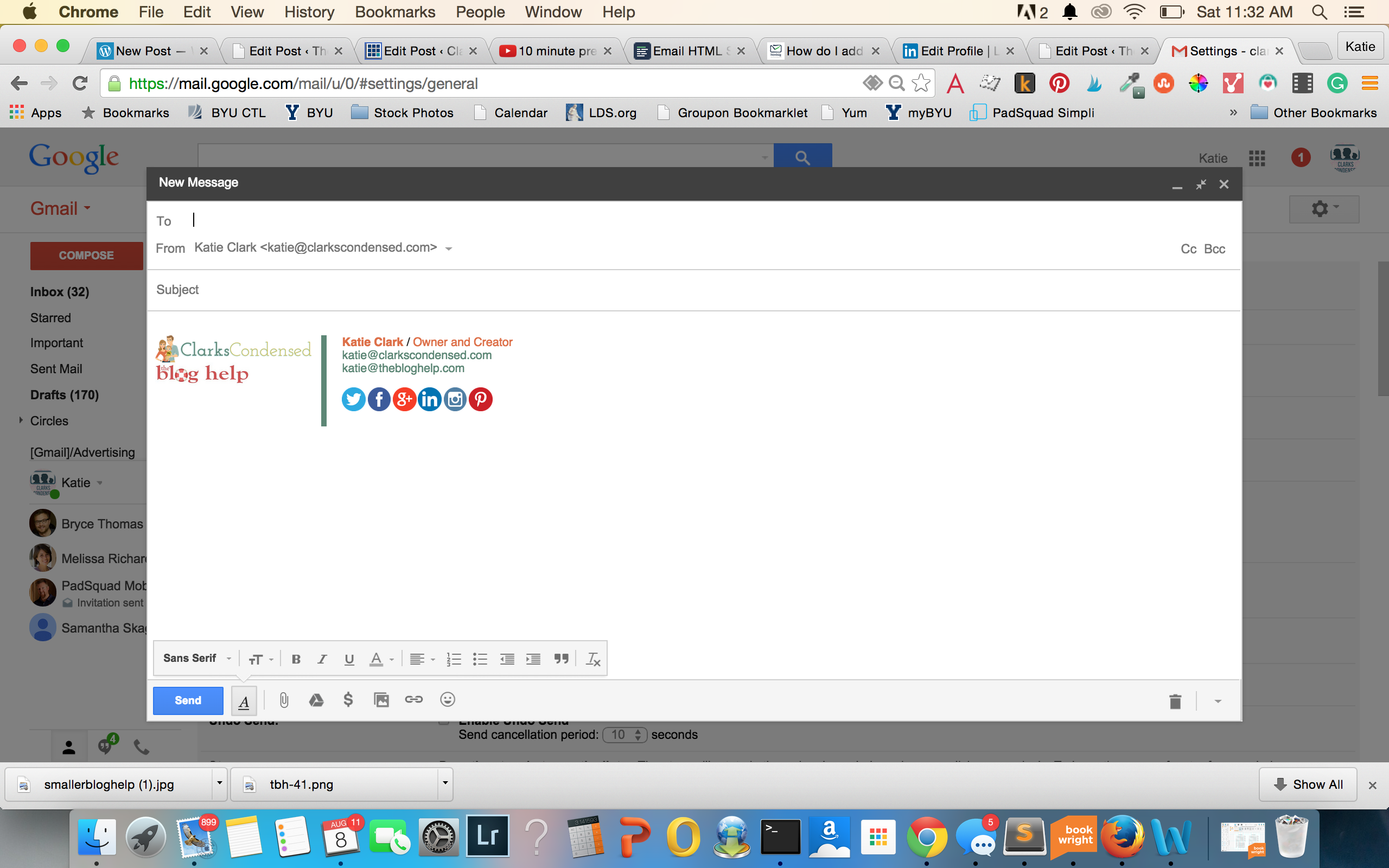
IFTTT
This isn’t actually a tool I currently use, but many of my blogging friends do. IFTTT stands for “if this, then that.” You can connect different web apps (for instance, Facebook and WordPress) with different triggers, so if something happens on one website, it triggers an event on another. One of the most basic ones is having it share a post from WordPress to Facebook or Twitter as soon as it’s been published. There’s a lot more complicated (and cool) recipes, but it’s really a pretty nifty tool.
Here are different “recipes” you can use with IFTTT that are great for bloggers, in case you are confused or need ideas! They list all of the different options here as well.
Hootsuite
There are so many scheduling tools out there for different social networks – I’ll have to discuss all the different ones another time. One that I have consistently used since I started blogging is HootSuite. Like just about everything else, there is a premium version, but I’ve never seen any reason to update.
The reason I like Hootsuite is because it works with quite a few different platforms (including Facebook, Twitter, Google +, and the most exciting of all – their recent announcement to integrate with Instagram!) It makes it easy to share others things, monitor different hashtags and topics, and just stay organized. I have set it up to auto tweet out feeds from my favorite blogs, which is nice.
Inspect Element
I could write a whole blog post about inspect element…and maybe some day I will. If you are someone who makes changes to the CSS of their blog very often, inspect element is your best friend. I know it comes integrated with Google Chrome, and I’ve been able to use it in FireFox (though Firebug is recommended for FireFox), as well as Safari on my Mac. Basically, it allows you to edit the CSS on your site and see how the changes would look on your site, without actually editing the files. Here is a brief tutorial, and below is a video of me using it to see what it would look like to change a few sidebar items, just so you can see it in action.
Meme Generator
Unless you are never on the Internet, you probably know that memes are popular and highly shareable. If you have a good idea for one, this site can help you make one!
Google Trends
This is a quick way to figure out what topics are currently trending in your area or country, which can help generate content. I also like using the search feature where you can search for certain keywords and see how popular they’ve been in recent months, as well as compare them to other terms. When I’m feeling lazy with my search engine research, this is the first site I pop over to.
Footer
Niche Blogging Tips
Never miss a tip - get access to our exclusive niche blogging tips today!
CATEGORIES
- Affiliate Marketing
- Beginning Blogger
- Blogging
- Blogging Tips
- Course Review
- Courses
- Email Newsletters
- General
- Growing Your Blog
- Hiring Help
- Monetization
- Popular
- SEO
- Social Media
- Sponsored Posts
- Tech Support
- Time Management
- Tips & Tricks
- Traffic Generation & Growth
- Uncategorized
- WordPress
- Work-Life Balance
