Setting up backfill for your ads is a great way to increase ad revenue and work with multiple ad networks. This ad backfill tutorial will teach you how to get started.
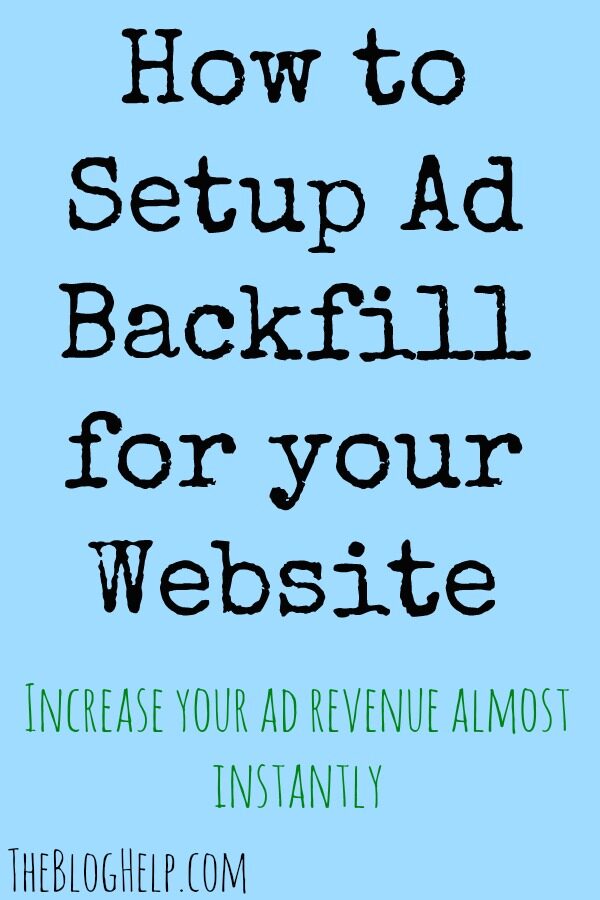
Definitions for terms at end of post
Like it or not, display ads are one of the best ways to make money blogging. To make a decent income from ads, it’s important to know it takes more than just throwing up a couple of Adsense ads and calling it good. There’s a lot that goes on behind the scenes, and it takes a lot of monitoring, and if you aren’t careful, it will take up all your time! Back in November, I learned all I could about ads so I could manage the ones on Clarks Condensed myself. While I was successful, it took so much time, and I found myself spending more time on my ads than working on my actual blog. I try hard to never hire other people to do things for my blog, but I decided that it was worth it for ads (I currently use The Blogger Network, and I love them!)
Anyways, if you don’t have someone to manage your ads but you don’t want to learn DFP or spend a ton of time, learning how to do backfill is the best place to start. This is a fairly non-complex way to increase your ad revenue with very little work. However, there’s really not any tutorial out there that I can find. Hopefully this tutorial will make backfill a little less complicated for you.
What is Backfill:
Basically, backfill makes it so you always have ads showing and creates a waterfall of ads (so when one ad isn’t showing, another ad shows up in its place.) Unless you are just using AdSense, which basically ensures 100% fill, your ads may not be displaying all the time, which equals lost revenue. I’ve been with tons of different ad companies and even if they promise 100% fill, they rarely do. To make backfill work, you need at least two ad networks, though more is better (I’d recommend 3-4 per at space.)
How to Setup Backfill:
First, you’ll want to organize your ad networks. Write all of them down in one column, then in another column put the average fill rate, and in the next column, put the average CPM. If you have no idea what these are, go to your ad networks dashboard — it will usually tell you here. If you don’t have a dashboard, you can contact your ad network directly.
Here’s an example of what your list might look like:
Ad Network #1: 75% fill, 1.50 CPM
Ad Network #2: 25% fill, 7.00 CPM
Ad Network #3: 100% fill, .75 CPM
Ad Network #4 55% fill, 3.50 CPM
After you create this list, you’re ready to make your backfill “waterfall.” At the top, you want your ad network that has the highest average CPM. It probably won’t be your 100% fill ad network. That’s okay — you just want your ads that pay the most to be at the top. Next, you’ll want the ad network with the second highest CPM to show up, and continue that process until you reach your ad network with 100% fill, which, for most people, will be a network like AdSense. For all you visual people, here would be my backfill order for the fictional ad networks I put above:
Ad Network #2 — Ad Network #4 — Ad Network #1 — Ad Network #3
By setting this up, you’ll always have ads showing and your blogging income will increase.
Where to Set Up Backfill
Once you’ve figured out how you want your backfill set up, your next question is where do you enable it. Most ad networks I’ve worked with have a section on their dashboard that’s called “Default Creatives” (or something similar to that.) When you find this section, you put the ad code from the ad network that’s underneath that network in the backfill order. If you can’t find a section like this on your ad dashboard, just contact the company you are working with. Some of them require that they put the backfill codes in, while others just have to unlock it on your dashboard. Many companies will require that you set a floor CPM if you want to enable backfill. From what I’ve been told, starting at .75 is a good place to start for this.
I often recommend setting up backfill as soon as you are working with ad networks. While programs like DFP will aren’t worth setting up until you hit 75,000 to 100,000 page views, backfill can be great for anyone!
In Conclusion:
This is just the bare bones of backfill. Once you get involved with ad stacking (like DFP), you’ll still use backfill, but it gets a little more complicated. However, I’ve found that by implementing backfill, it’s a great way to almost instantly increase your ad revenue, and it enables you to work with more companies. Some ad companies will have their own backfill — be sure to ask about this, and if they do, ask what the CPM is for it. If it’s lower than one of your other ad networks, request to use your own. Some companies will allow this.
Please let me know if you have any questions!
Backfill Definitions:
Fill Rate: The amount of time an ad shows up on your page (so if there is 100% fill rate, then an ad will always be displaying, if it’s a 50% fill rate, it will only be there 50% of the time.)
CPM: This is how much your ad company will pay per 1,000 page views.
CPC: This is how much your ad company will pay per click. AdSense is a Pay Per Click network.
Floor CPM: The minimum CPM that you want to be paid for an ad showing. By setting a floor CPM, your fill rate will likely go down. However, it will ensure you aren’t getting paid 10 cents CPM, when you could be earning more. A good starting point is .75 CPM.
Display Ads: Ads that have pictures or videos
Recommended Ad Networks:
There are tons of ad networks out there and many of them have pros and cons. However, here are a few that I’ve worked with:
- Riot Ads
- Gourmet Ads
- AdSense
- Taste Ad Network
- Rivit
- Lijit (this typically has a pretty low fill rate if you want higher than a 50 cent CPM)
We offer backfill setup for between $50 and $100. Please contact katie @ thebloghelp (dot) com for more information
[wysija_form id=”1″]
