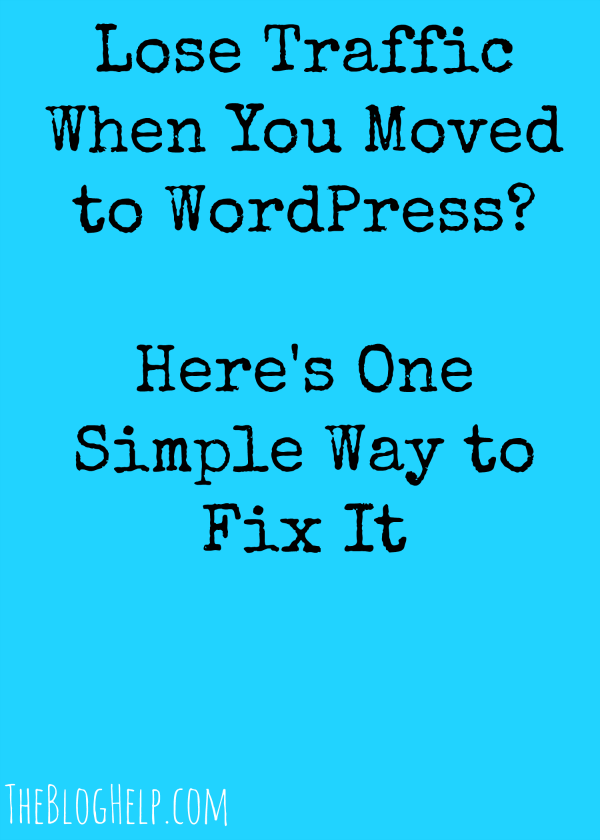
One of my areas of expertise are Blogger to WordPress transfers. As such, I’ve encountered just about every problem and error that can come from moving your blog to Blogger from WordPress. In short, you should not see a drop in traffic. If you do, something has gone wrong with the transfer.
The single most common issue I find people having is that their Blogger Mobile Redirect (Blogger adds a ?m=1 to the end of these links) is not redirecting correctly. This never happened until a few months ago, but every blog I have transferred lately has, even with the help of the Blogger 301 Redirect Plugin (my redirect plugin of choice.) I finally was able to figure out how to solve this problem, and it’s a pretty easy fix! I found this post, which is great, but I thought I would provide a more step-by-step tutorial for those of you who have no idea how to find your .htaccess file!
First, go login to Cpanel via your hosting account.
Navigate to File Manager. Click File Manager, press the radio button for “document root”, and then check the box for “show hidden files.” Then press “Go”.
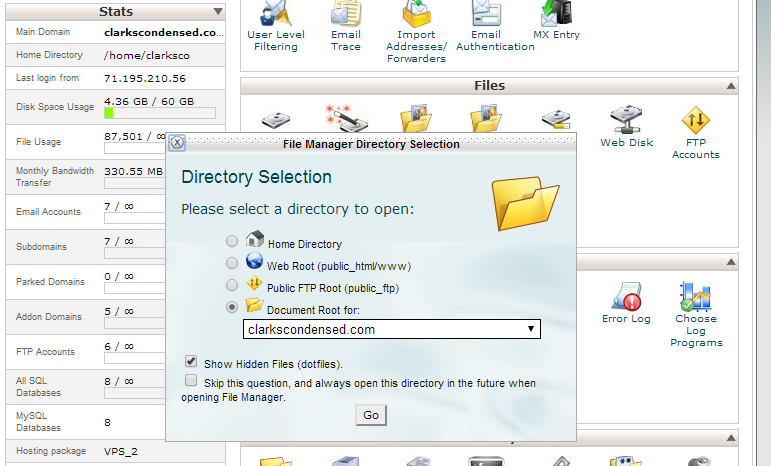
A new page will open, which essentially has all the files your site contains. This is where I always go if a file needs to be fixed or edited. 
You will want to find the .htaccess file. You can see it at the very end of the screenshot above. Click on that, and then the code editor option at the top of the page. It will give you a warning about saving a backup, and then you can click on edit or cancel. Obviously, press edit.
A new window will open. Sometimes there will be a lot of text here to sort through, but if you just migrated to WordPress, you probably will be able to find this piece of code pretty easily:
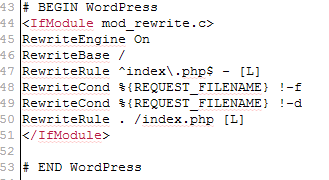
After you’ve located it, you will take this code:
[code language=”css”]
RewriteEngine On
RewriteCond %{QUERY_STRING} ^m=1$
RewriteRule ^(.*)$ /$1? [R=301,L]
[/code]
And place it directly below the RewriteBase / part of the code above. It should look like this:
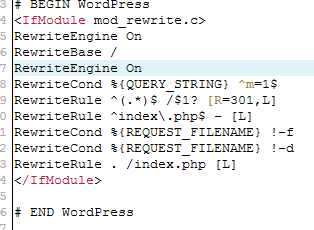
Press save changes, and you should be good to go! Go check your posts and see that they are working. If you need any help or want someone to do this for you, I charge $15 for mobile redirection fixes. Good luck!
Footer
Niche Blogging Tips
Never miss a tip - get access to our exclusive niche blogging tips today!
CATEGORIES
- Affiliate Marketing
- Beginning Blogger
- Blogging
- Blogging Tips
- Course Review
- Courses
- Email Newsletters
- General
- Growing Your Blog
- Hiring Help
- Monetization
- Popular
- SEO
- Social Media
- Sponsored Posts
- Tech Support
- Time Management
- Tips & Tricks
- Traffic Generation & Growth
- Uncategorized
- WordPress
- Work-Life Balance
