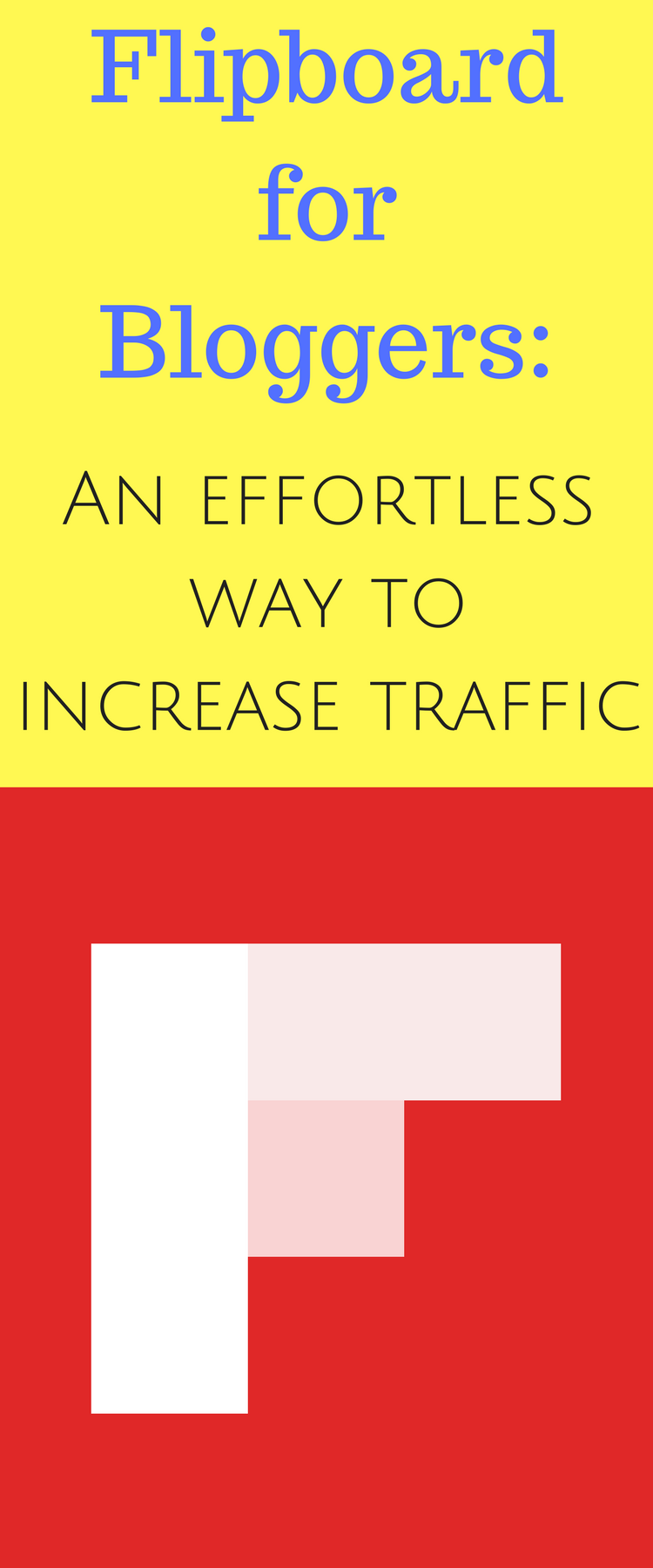I started blogging right around the tail end of when it was a huge driver of traffic for people without much effort having to be put in.
There were no algorithms. Having tons and tons of followers was the ultimate goal. And if you pinned something, it would almost certainly do well.
Well, that’s not the case anymore, and while Pinterest still is a huge driver of traffic, you do have to work a little harder for it.
I have also realized this year just how dependent my traffic is on Pinterest, and my goal has been to diversify my traffic even more.
You shouldn’t put all your eggs in one basket – especially when it comes to social networks.
One social network I’ve been using more lately is Flipboard. It’s basically a magazine app, and you can flip your content on it.
Unlike many social networks, Flipboard seems to really encourage you to add your content frequently….for now, at least.
I’m not sure what the real “secrets” of Flipboard are, but I have gotten steady traffic from it in recent months, so I thought I’d share a few tips. It’s definitely one of those social networks that I think a lot of people ignore, but hopefully this will be helpful! I do think it’s worth the two seconds it takes to flip something!
What is Flipboard?
First off – what is Flipboard? As I mentioned earlier, it’s basically an online magazine. Forrest has been using it for awhile – it’s just an easy way to get news, fun articles, etc.
You can create magazines to flip content to, or you can just browse through the home feed.
The point is to get people to flip your content – though how exactly you do that is a bit of a mystery. In my experience, it doesn’t really matter how many followers you have.
I personally think that consistency pays off on Flipboard. I flipped things for months there without getting as much as a pageview. However, I just looked at my stats from the last week, and it’s my #3 social referral. Pretty cool!
Getting Started with Flipboard
First off, you have to start an account! Just go to Flipboard.com or download the app on your phone. You can create an account, put your site’s information into it, and you are ready to go.
You will likely be asked what your interests are, and it will start to suggest that type of content into your feed. I recommend selecting topics that are related to your blog.
As soon as you are signed up, I would suggest creating a bunch of specific boards for your niche. I think the more niche-specific you can be, the better. This isn’t really a place to create a magazine called, “My Blog,” and just throw a bunch of content into it.
I have 43 magazines. Here are a few titles:
- The Best Breastfeeding Advice
- Surviving Pregnancy
- Family Friendly Recipes
- Home Decor and Renovations
- Smart Money Saving Tips
And so on. Make your titles interesting, have some keywords in it, and just make sure you have them be pretty specific!
Okay, I’m set up. Now what?
Well, I’ve read a lot about Flipboard – strategy, if you should share your own posts, if joint magazines are effective, etc.
From what I understand, Flipboard wants you to put your content on. I don’t know that I would suggest “flipping” all of your content at once, but don’t feel like you have to 30% your content, 70% others.
As the title of this post suggests, it’s a pretty mindless social media. I feel like I’ve gotten better results when I’ve just flipped my new content, jumped on the app every now and then to look around, etc. as I have when I’ve tried to be a part of post flipping groups.
You can join collaborative magazines, which may or may not be super effective. I don’t think it hurts to join them.
More than anything, I think it’s consistency. Consistently flip posts – and make sure they are high quality. Make sure you flip everything.
I also believe a lot of it is luck of the draw. You never know when a post might take off!
How I “Flip”
As soon as I have a post go live, I immediately press my browser extension – which you can download here.
When I press the button, it pulls up my post and the image it thinks is associated with my blog. If it pulls the wrong one, you can select any image from your page.
At this point, I add it to any relevant relevant magazine, and I call it good!
Easy as pie! You can also download the app to your phone, copy a link from anywhere, and when you go to open the app, it will ask if you want to flip that post.
Group Magazines
You can also join group magazines – these are basically the equivalent of group boards on Pinterest. Basically, it’s just a way to expand your reach. Consider creating a few with your blogger friends!
Follow Others
While I don’t have a ton of followers, and I have gotten some good traffic from Flipboard, I do think it’s a good idea to try and gain a following. One of the easiest techniques is to just go follow other people who are following interests or magazines related to your blog!