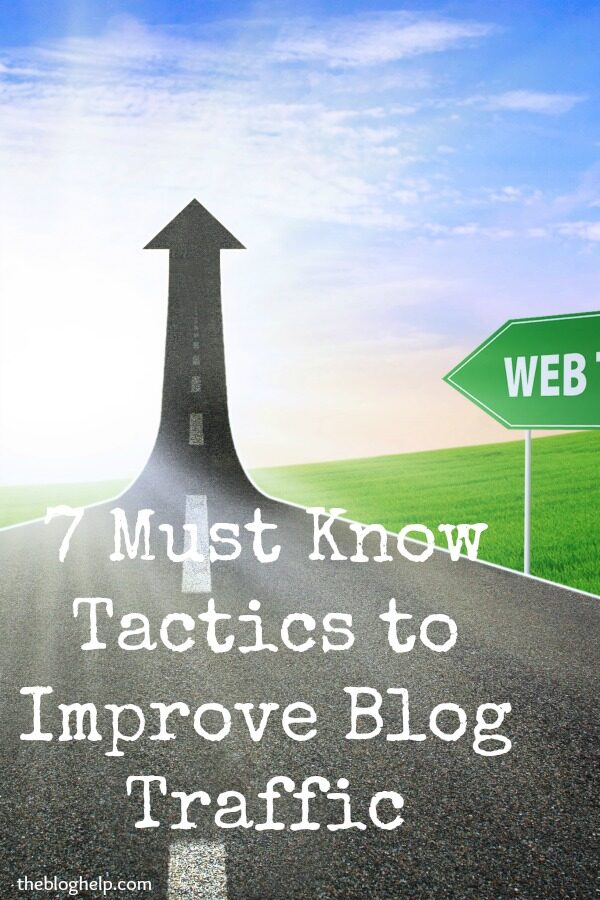
It’s been over two and a half years since I started Clarks Condensed. I seriously can’t believe it. When I started out blogging (at least on Clarks Condensed – I have blogged on a variety of different sites since 2008), I knew that I wanted to make something of it, but I had NO idea that it would come to support our family completely. There’s been a lot of ups and downs, but in the end, it’s a journey and experience I wouldn’t trade for anything.
While I am constantly trying to come up with new strategies to help our blog and income grow, at the beginning of a New Year, I really try and evaluate the past year and see how to best increase blog traffic. I go through my social networks, top blog posts, and my different monetization methods, and I determine what is giving me the best return on interest.
Here are a few ways to improve your blog this year. Most of these probably aren’t earth shattering or particularly clever, but they are things that I’ve done that have helped my blog continue to grow. I’ve found that making small, measurable goals makes a big difference. So take a look at some of these ideas,
Analyze your Top Posts
First things first – go to Google Analytics and find out what your top posts from the year are. All you have to do is set the date from January 1st through December 31st, then go to to Behavior — Site Content — All Pages.

From here, you can view your most popular posts from the year. By doing this, you can really see what your readers like and what brings in the most traffic. For instance, I can see that my posts related to pregnancy do pretty well, and that my most popular recipe are easy casseroles.
It’s essential to see what does well on your site. If you spend all your time developing tons of recipes, and people only come to see your desserts – you probably want to consider writing more about desserts. While you shouldn’t feel like you have to limit yourself to those exact same posts that are in your top 10, it can be a great way to brainstorm new ideas. I’ve found that when a post is already popular, when I write something that’s a similar topic, it almost instantly does well.
1) Better Headlines
This is something I really struggle with – I always have! When I was working on the student newspaper during my undergraduate, I always had the hardest time coming up with captivating titles. In fact, I’m pretty sure whatever I submitted was almost always changed. However, it’s something I’ve really been working on lately, because headlines are what draw people in.
There’s a balance that has to be played when coming up with a headline – you want it to have good keywords in it but you also want to make sure it isn’t too dry or keyword heavy. Here are a few guidelines:
- Don’t date it too much: As I was writing this post, I initially titled it “10 Important Ways to Improve your Blog in 2015.” However, I changed it to “this year” because really, these will probably still be helpful for improving your blog in 2016. While some content needs to be dated, if you want it to be timeless, make the headline reflect that.
- Use a long tail keyword (long tail keywords are better for SEO – they include more search phrases than just words.) Just choose one – don’t load your headline up with a bunch of keywords.
- Call to action – make people want to click on the link. Solve a problem, answer a question, or insight inspiration!
2) Take a Survey
I’ll be the first to admit that I don’t love criticism. I avoid threads in blogging groups I’m in where people offer to critique one another’s blogs. I do what I do for a reason! However, I do believe it’s important to know what kind of content will appeal to your readers.
So, create a survey for your readers to take – it can be something as simple as posting on Facebook, “Which of these recipes would you rather me post this week” and give them a couple options. During the holidays, you can see if they prefer pumpkin or apple recipes more. Or, you can do a more in-depth survey using Google Docs or Survey Monkey.
Doing these surveys can really help you determine what your readers like and don’t like. For instance, I randomly did a little survey on Facebook about if people would rather a recipe be at the beginning or end of a post, and the responses really surprised me! However, implementing the suggestions helped improve my blog, my bounce rate, and my reader’s response to those types of posts.
3) Pinterest Strategy
Even though Pinterest has had some pretty significant changes in the recent months, it’s still one of the best places to get traffic. I’d say about 60-65% of my traffic comes from Pinterest, and it’s been a reliable source for me. However, it’s important to make sure you know what you are doing so you don’t get marked as a spammer and that you are using your time wisely. There are tons of posts out there that talk about Pinterest strategy, so I won’t go too much into that right now, but here’s one piece of advice – it takes a lot of trial and error. What may work for one blogger could be a disaster or another. It really takes time to perfect your strategy.
I personally employ the use of Pinterest schedulers, so I’m not a slave to pinning! This has worked very well for me, and I highly recommend finding a scheduler that best fits your strategy. I currently use BoardBooster, which basically auto-pins all of my pins to boards that I want at a specific time interval. I. Love. It. I also use ViralTag (if you use my link, you get $15!) and TailWind to scheduler others content – because any good Pinterest strategy involves pinning others content (You can get a free month using that link!) TailWind has some amazing analytics that I recommend checking out some time to determine the best times and boards to pin to. They also have a new interval scheduler that I really like.
4) Speed Your Site Up
The speed of your site is essential. If you are on WordPress, I highly recommend installing WP Super Cache. It’s a great, easy-to-use plugin that will greatly impact the speed of your site. A faster site means more people will visit your site, more people will buy things (if you sell things or use affiliate links), and they will be more likely to click around to different articles.
I do a little bit of site sped optimization, but recently I hired Kan Web Speed to work on some issues I couldn’t resolve, and I was very pleased with the results. He was affordable, and he worked fast. If you let him know I sent you, he’ll take 5% off the price!
5) Build Your Email List
This is one of the most important things you can do for your site in my opinion. Why? Because the emails will always be yours (unless, of course, someone unsubscribes.) Social networks are constantly changing and are kind of flaky – you never know when they might change their algorithm and totally mess with your traffic. However, with email lists, you are in control of when they send out, what you put in them, and how many people will see them. Yes, not everyone opens them. But it can be one of the best ways to get information out to your readers when you need to.
I’m working on a post about building your email list later but here are a few ideas.
- Offer an incentive – people love getting stuff for free, and from everything I’ve reader and heard, people will sign up for email lists in exchange for something awesome. I don’t subscribe to a lot of email lists, but most of the time when I do, it’s because they offer some kind of incentive.
- Make it easy to sign up – don’t make people hunt around for your sign up form. Chances are, if they can’t see it in plain sight, they aren’t going to look too hard for it. In addition, if you have it in easily accessible areas, people who wouldn’t have signed up otherwise probably will
- Give them options – whenever I set up a newsletter, I always give the option to sign up for a weekly or daily digest. Because Clarks Condensed has a wide variety of topics, I also like people to be able to choose
- Use a pop up – I know, everyone hates popups. But guess what – they work. In July of 2013, I had a grand total of 400 subscribers to show from over 1.5 years of blogging. At that time, I installed PopupAlly – a plugin for WordPress. I know have over 2500 subscribers.
- Another option is a subscription bar at the top of your page. I know a lot of bloggers have had great success with this. I personally use the SumoMe smart bar, but the HelloBar is very popular as well.
Many people use the free service from Google called Feedburner to send out their emails. The upside to it is that it’s free. However, I’d highly recommend looking into different companies. I personally use Feedblitz, and I absolutely love them. They have great customer support and you can monetize your email with ads and affiliate links. There are lots of companies out there, but I’ve been the most impressed with this company.
6) Have Sharing Tools
One of the most powerful tools a blogger has are his or her readers. Readers are the ones that cause content to go viral. If a post is really good, people will find a way to share it. But why not make it a little bit easier for them?
Make sure your site has plenty of ways to share. On both my sites, I use SumoMe. This is an awesome tool I’ll talk more about in another post sometime, but it has some great content sharing tools. I use their “Share” tool and their “Image Sharer” tool. By doing this, I have a static bar on the left side of my page with prompts to share, sharing options at the beginning and end of my posts, and finally, image hover buttons that show up when a person scrolls over a picture. With SumoMe, it tells me how many peop
7) Make your Site More Sticky
Getting people on your site is the first battle – getting them to stay (and eventually come back). Once someone is on your site, you want it to be easy for them to find more relevant content. There are a lot of ways you can do this. Here are a few of my favorite methods.
- Related Posts Plugin – There are many related posts plugins that you can install that will automatically populate posts related to the post that person is currently on. Chances are, if someone likes what they are reading, they wouldn’t mind seeing another article similar to it. I know when I’m researching a particular topic, I want to know everything I can! Many of the related posts plugins I’ve used have been subpar at pulling actually related posts, but the one that hasn’t let me down is Zemanta. I use that both Clarks Condensed and The Blog Help, and it always shows very relevant posts.
- Custom Sidebars – This is something I’ve been slowly setting up on Clarks Condensed, but I’m excited to see the results when I’m done. Basically, you can set up a different sidebar for different categories of posts. So on Clarks Condensed, we have several different categories. Someone coming for advice on college may not be interested in labor and delivery, so for the category “college”, I put other popular college related posts in it, a link to a college resources page, etc. You can also use custom sidebars to put more relevant affiliate links in your sidebar, as well. Here is the plugin I use. Here is more information on how to set up custom sidebars!
- Popular Posts Widget – This is just another way to show your readers what posts are on your site. People are drawn to the words “popular” or “most read” or “trending now”, so featuring those posts that your readers love the most may bring more readers to them. You can create your own popular posts section in your sidebar, or you can use a plugin that will create this. On Blogger, they have a popular post widget you can easily configure and add. With WordPress, I typically use Top 10 Popular Post, or for people who have JetPack installed, I recommend the JetPack Popular Posts plugin – I like the layout of it, and it shows popular posts within a certain time frame, most commented, etc. However, I recently discovered Popular Widget, which essentially does the same thing, but doesn’t come with the bulkiness that comes with installing JetPack.
- AddThis Smart Layers – This is a pretty cool plugin I heard about sometime last year. Basically, when a person gets about half way down the page on your website, a small box will pop up in the lower right hand corner with a post that is somewhat related to the one they are on (or trending on your site at that time.) This can help lower your bounce rate and up the amount of pages per visit. I uninstalled it when I was trying to limit the number of plugins I had, but it’s something I consider using again every so often. It isn’t annoying, and I think that it does help with pageviews.
