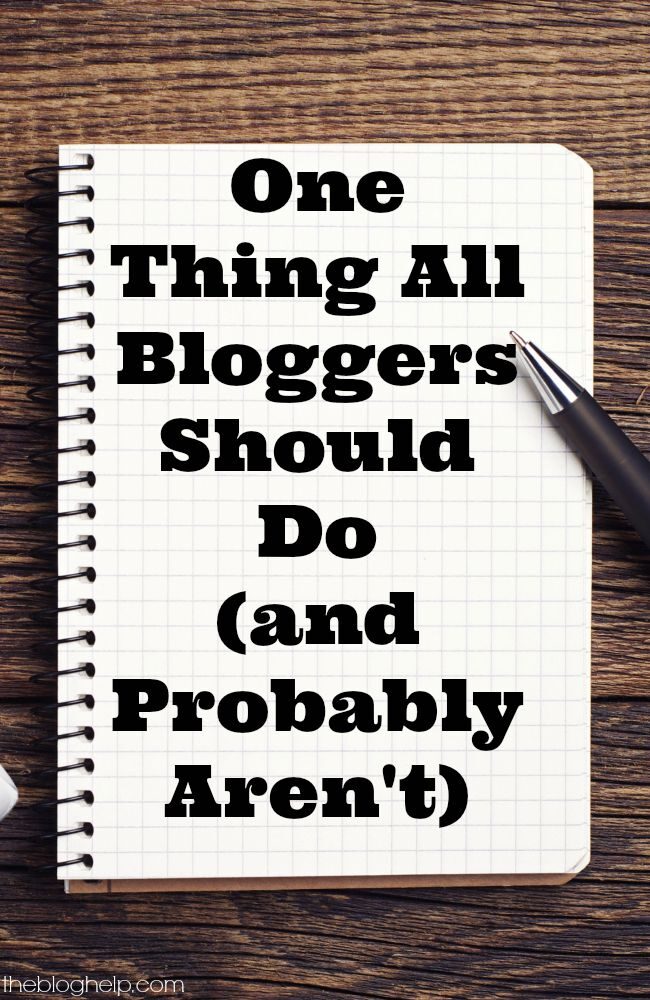
Okay, there’s a lot of things that bloggers should do. But today, I’m focusing on one that I sometimes forget, and it can really affect your traffic!
Most of us probably just use one browser – and perhaps have a backup browser, just in case. Because of this, you may not see how your site displays in a different browser. As nice as it would be to have our sites look and function exactly the same across all browsers, it’s just not that simple. For me, I rarely leave my Google Chrome browser (because, well, most others pale in comparison.)
Any time you make ANY kind of change to your blog – check it in every browser you can on both mobile and desktop/laptop computers.
This is important with design changes but also just with adding a piece of code to your site.
For example, a few months ago, I started a new partnership with a company. They sent me a simple piece of code that would add a recipe/shopping list to my recipe posts. It seemed simple enough, and when nothing seemed to break on my site in Google Chrome, I went on my merry way.
Well, a few weeks later, I was helping someone on their computer, and the only browser they had was Internet Explorer. I was trying to to show them something on Clarks Condensed, when I got to the site and realized two glaring issues:
- My header was completely cut off
- Even worse, the scroll bar on the browser would not scroll.
Considering the fact that one of the top used browsers by my readers was Internet Explorer, I realized this was a big issue. When I looked at my traffic, I noticed a decrease over the past few weeks, but I had initially attributed that to Pinterest being weird and changing their algorithm. I wasn’t totally sure if this was a browser issue, or a computer issue, so when I went home, I checked on our PC. Just as I feared, you couldn’t scroll. I then asked around in some different blogging Facebook groups, and everyone who checked in Internet Explorer had the same issue. Not good news!
