
Instagram is one of those social networks I didn’t really take seriously until recently.
Awhile back, I made a personal account and occasionally tried to grow my professional one for Clarks Condensed, but it just got back put on the backburner.
However, I kept hearing about the power of Instagram and how companies are really looking for influencers there, so I decided to up my game a little bit!
I’ve been working hard to grow my following lately, and I’ll share a few of those ideas in a minute. But right now, I wanted to share a quick way to increase click throughs AND track it in Google Analytics. I have to give a shoutout to my friend, Jessica, over at Savory Experiments!
First off, you need to download the plugin Visual Recipe Index. I use this to generate recipe indexes (duh), but it works awesome for creating this Instagram index.
So once you download this plugin, you should go and create a new page. You should name it something like “Instagram Index” or whatever you want.
Then, go to your category page in WordPress and create a new category. I created one called Instagram, but you can really do whatever you want!
After that, go to Settings – Visual Recipe Index. This is where you can generate the code for your Instagram index. It’s pretty easy to do – just select the category you want, and it will generate a code. You can change it to display according to date, name, etc. This is the code I use (just remove the space after the first bracket and before the last.) This makes it so my most recent post in the Instagram category shows up.
[ riview id=1287 num=2000 orderby=date order=desc size=200×200 showtitle=always lightbox=0 ]
Then press save and viola, every time you create a new post and add your Instagram category tag to it, it will be added to the index.
You will then put the web address to your index in your Instagram profile. Mine looks like this:
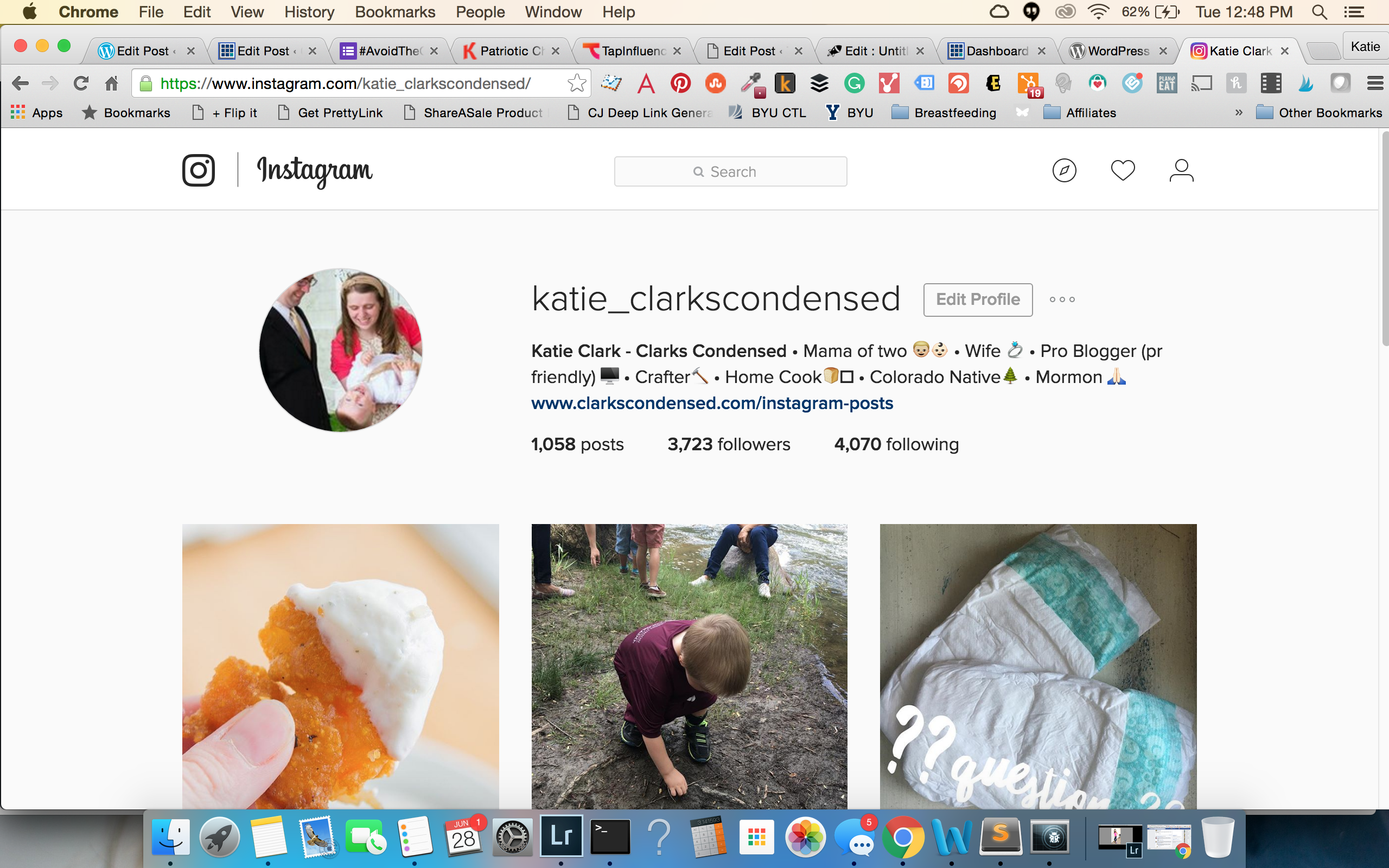
Now whenever you post a new post on Instagram, direct people to your profile. They can then click on the link and see which post is there. I like this as opposed to putting the direct link to a post in your profile, because that has to be changed so frequently! If someone is looking at a post from a week ago, they might get frustrated when they go to the link in profile, and it’s not for the recipe they were searching for.
With the Index, people can quickly scroll to get to the post they saw on Instagram, and you never know, they might find something else they like, too! I’ve seen a lot of traction to this page, and it’s been nice to be able to kind of track my click throughs on Instagram easier!
You can create an index like this where you manually add the posts as you go. This can be helpful if you post a lot of “from the archive” posts on Instagram. I don’t do that frequently, so I have opted to just put a search box at the top of the page so people can easily find it. I put a message at the top of the page so people know what the page is about when they get there.
And there you have it – a simple way to make it easier for your Instagram followers to see the posts you have shared!
As promised, here are a few tools I’ve been using to grow my Instagram as of late:
CrowdFire – I used this one until they took away the ability to copy followers from other users. I loved it! I still use it to do that on Twitter though, as well as to unfollow!
MassPlanner – this is a tool that I sent up recently that helps you to increase your followers. know people who have gotten over 2000 new Instagram followers in just one month of using it. I’m pretty excited to see the results. In just two weeks, I’ve almost gotten 1000 new followers. You can get five days free!
Instagress – This tool is so cool! It automatically follows people (based on parameters that you set up), likes posts from your account for certain hashtags, etc. It’s niceb ecause it’s not a subscription – you just buy time for when you want it to run. You can get 2 days for free to see if you like it.
I was really inspired by the InstaRevealed group I joined on Facebook. InstaRevealed is a series of Instagram guides to help you become even better on Instagram. They just made it so you can’t buy them individually, which is a bummer, but for $120, you can get all the guides. I think they are worth the money. I’ve tried to increase my strategy for how and when I post, and it seems to be working. While my feed isn’t as beautiful as others, I try and post similar content. Can you figure out the pattern I’ve come up with on my instagram page?
Something else I’ve found to help is joining some Instagram Pods. The first one I joined was through InstaRevealed, and anyone can sign up for these. Since then, I’ve joined a few that people have created in groups I’m in on Facebook. Basically, you are added to a group direct message on Instagram, and every time you post, you let the group know. Then everyone in the group goes and likes and comments on your post. With the new Instagram algorithm, the faster you get engagement on your posts, the better it will do!
I’d love to hear what you’ve been doing to help with your Insta-game!
Footer
Niche Blogging Tips
Never miss a tip - get access to our exclusive niche blogging tips today!
CATEGORIES
- Affiliate Marketing
- Beginning Blogger
- Blogging
- Blogging Tips
- Course Review
- Courses
- Email Newsletters
- General
- Growing Your Blog
- Hiring Help
- Monetization
- Popular
- SEO
- Social Media
- Sponsored Posts
- Tech Support
- Time Management
- Tips & Tricks
- Traffic Generation & Growth
- Uncategorized
- WordPress
- Work-Life Balance
